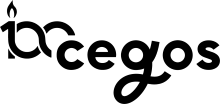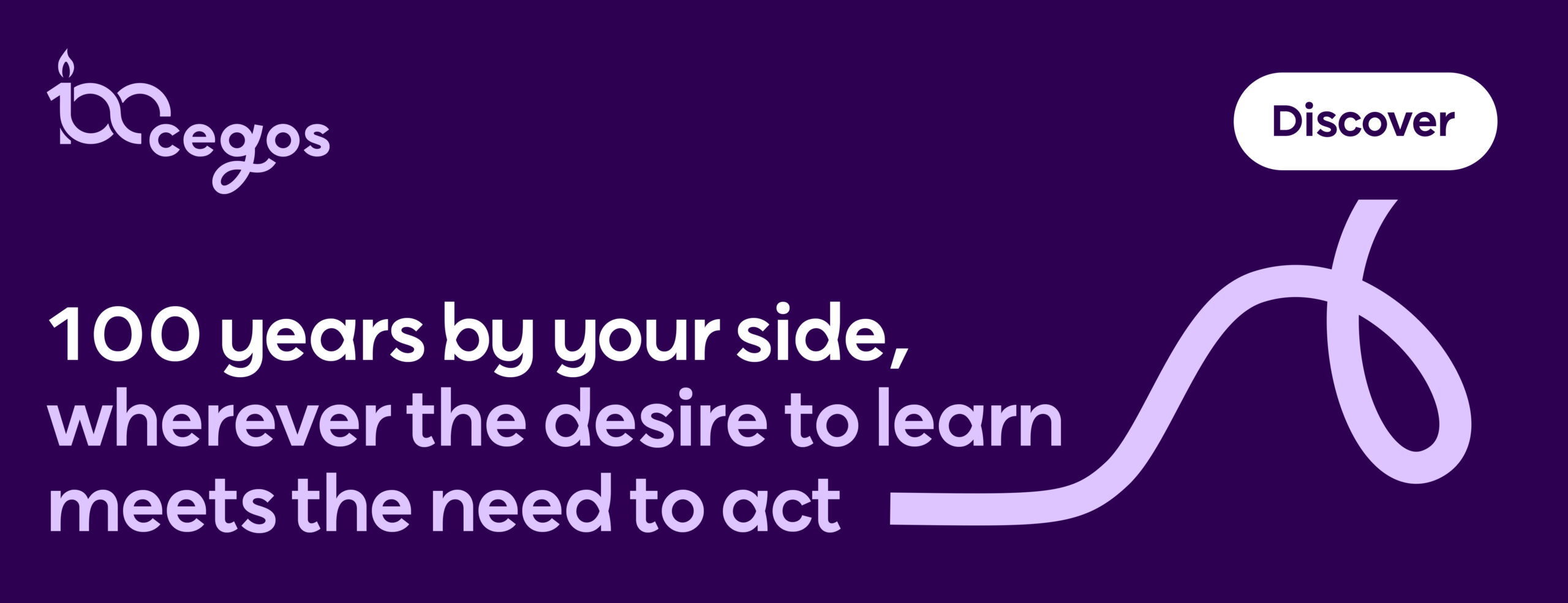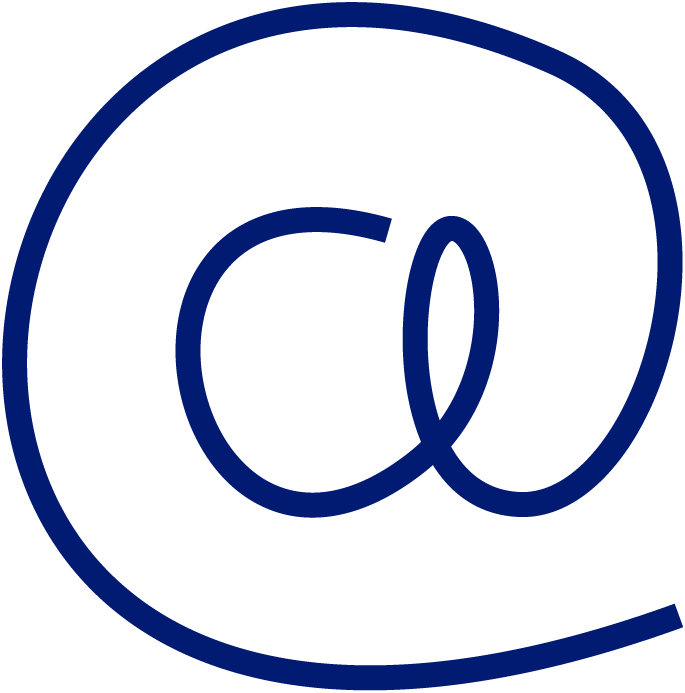
Need to convert your classroom courses into distance learning? Here are 7 recommendations resulting from our return on experience.

Mag summary
- 1- Identify what can and cannot be converted
- 2- Leverage value-added human interaction
- 3- Set individual or group work between each virtual class
- 4- Choose between an extended or condensed format for your course
- 5- Capitalise on templates to reduce the cognitive load
- 6- Train your trainers in distance learning
- 7- Prepare your back-office
1- Identify what can and cannot be converted
Some subjects that seemed impossible to cover in a distance learning context have been successfully converted in the past months!
But in some cases, when the course involves a lot of experiential learning, or requires practical work, meeting the same learning goals remotely can be a tricky task.
We recommend adopting a principle used in agile projects: do less, but do it well.
For example: You have a three-day course involving technical handling or practical work. Convert the two days that focus on learning key procedures, and keep a classroom-based format for the third day to practice technical skills.
2- Leverage value-added human interaction
Once you have defined the convertible scope, you then need to allocate the learning goals between synchronous and asynchronous activities. You must be aware that distance learning does not mean you have to rule out human interaction! This interaction plays a vital role in the learning process:
- In the context of occupational/technical training, it provides feedback from an expert or peers on a new professional practice.
- In behavioural skills training, interaction contributes to comparing views within a group, helping in turn to challenge our beliefs and some of our mental routines (the famous socio-cognitive conflict).
Human interaction also allows you to punctuate the distance learning course with “meetings” to engage learners and give the course rhythm. It is therefore essential, but demands more attention in a distance learning context because you cannot rely on your learners’ body language. Trainers must therefore rack their brains to make up for this missing element and manage to read non-verbal signals such as tone of voice.
So, as far as possible, keep synchronous activities (such as virtual classes) for:
- practice,
- simulations,
- problem-solving (co-development),
- comparing views,
- and do the rest… differently!
3- Set individual or group work between each virtual class
Asynchronous resources can enable learners to learn content (in a flipped class approach), but also and above all to practise, in a working situation for example or to adopt new approaches.
The current period has particularly shown how extensively the use of these pre/post virtual class activities has changed. Whereas an e-learning module was previously seen as secondary, and was done by the learner on their own when they wanted (or sometimes never), it has now become a key link in the learning chain, and is done “with others” in the same timeline.
As a result, new forms of peer-to-peer collaboration have emerged, such as co-watching where participants do a module at the same time and share their thoughts live or after viewing. Asynchronous activities are therefore becoming more... synchronous!
4- Choose between an extended or condensed format for your course
You now need to make an important decision for your conversion and choose an extended or a condensed format.
Extended means your course is stretched out over time, i.e. over several days, weeks or months.
- ADVANTAGES: refocusing your learners’ attention on certain concepts several times strengthens acquisition. Learners also have time to start putting their knowledge into practice, and can clearly identify what they have learned and how they have improved.
- WATCH POINTS: induces planning costs, because you split one in-class event into several distance learning events.
Condensed means you keep the initial in-class format, and therefore roll out virtual classes and activities over two days.
- ADVANTAGES: nothing needs changing compared to your initial schedule of sessions, and some learners find it easier doing two consecutive days than several events spread out over time.
- WATCH POINTS: demands greater concentration on the part of both trainer and learners, and requires tools to help learners subsequently transpose their knowledge.
As an illustration (and for inspiration!), here are some examples of formats available in the Cegos offering, from the most condensed to the most extended:
- 3-hour Chrono (3 hours): a virtual class built around three key stages
- learn a specific method/tool with the trainer and the group
- practise and transpose
- share my success and questions
- Full digital (12 hours in 2 days): 2 virtual classes + intermediate practice. The principle is similar to a 3-hour Chrono, but with more content and transposition time between the two virtual classes.
- Distance classes (14 hours in 2 days): they recreate the experience of classroom learning, with the same length and programme, and with interaction throughout the two days.
- #UP (14 hours in 6 weeks): 2 virtual classes + tutoring + evidence-based certification. This solution focuses on practising soft skills in work situations, which is why it is spread out over time (to increase opportunities to gain hands-on experience).
There are advantages and limits to all the formats. It is important to find the one that best fits your corporate culture and your learners’ autonomy. Some will enjoy working completely on their own for several hours or days while others will prefer the pace of classroom learning and being “supported” by the group and the trainer.
5- Capitalise on templates to reduce the cognitive load
Imagine this situation: you log on to your favourite application, and… the browsing buttons you ordinarily use have disappeared. Eh no, in fact, they’ve been moved…. Er well no actually, they move all the time!
The risk is that learners will spend more time getting to grips with the new mode of interaction than learning the content! And in a virtual class, that can be toxic.
You therefore need to reduce your learners’ cognitive load, by capitalising on slide templates or “zoning” virtual classrooms, so that they immediately know what to do and how to do it.
And what’s more: you reduce your design costs by reusing approaches that work.
6- Train your trainers in distance learning
A distance learning course is not run in the same way as an in-class course: the rhythm is different, there are more blind spots in the perception of learners’ understanding and acquisition, and above all, the technological environment must be fully mastered… so that it’s not noticeable!
You will need to train your trainers with a three-fold approach:
- Master the features of the virtual classroom platform chosen in your organisation.
- Know how to teach like a “radio presenter”: at Cegos, we use the acronym LIVE: this consists in creating a remote Link, Immersing learners in situations they can relate to, adding Value by making each minute useful and creating Emotion.
- Help learners with their pre/post virtual class activities: this means adopting more tutorial-like approaches, and switching from teaching the group to providing individual support
7- Prepare your back-office
Once your have designed your solutions and trained your trainers, you are ready to publish the schedule of sessions. Well done!
But be careful, your training will only be effective if the instructional content is relevant and your back-office costs are controlled. It is important to secure your administration processes before the roll-out, i.e. managing virtual classrooms and registration, validating attendance, and assessing satisfaction, prior knowledge and what your learners have learned.
Before you launch your distance learning on a large scale, run a trial with a few sessions. It will allow to check that your administrative process functions correctly, and that deployment does not generate any extra costs.
These seven essential tips do not necessarily need to be followed in sequence. Your teams may already be comfortable with distance learning (at Cegos, for instance, we introduced a Digital Trainer Certificate in 2017), or you may already have tried and tested templates, etc. Leverage your experience and enter the flow zone to deal with the rest!
Find out how Cegos can help you convert your classroom training to distance learning.